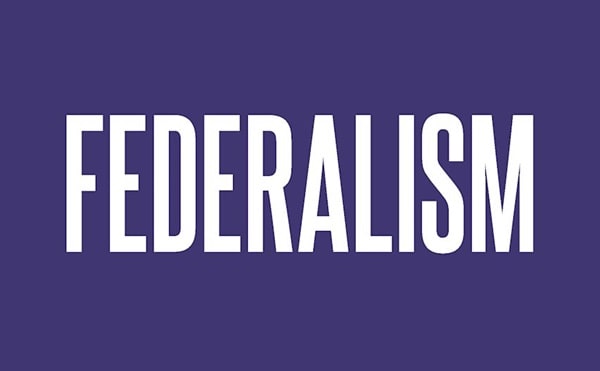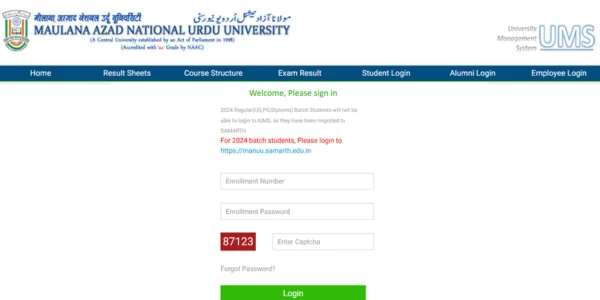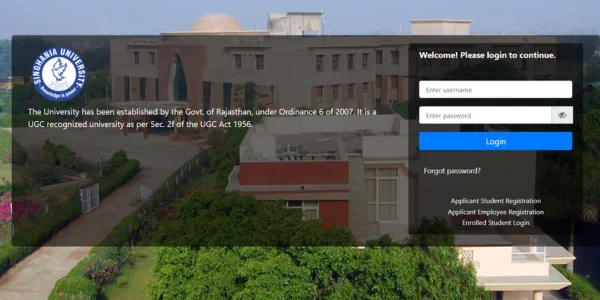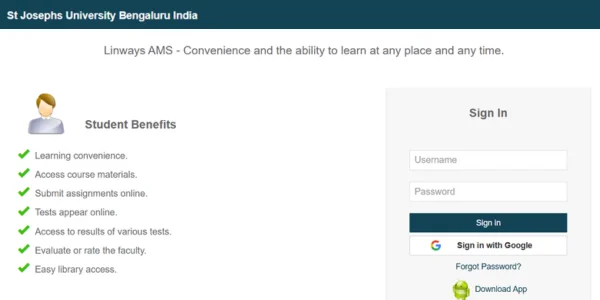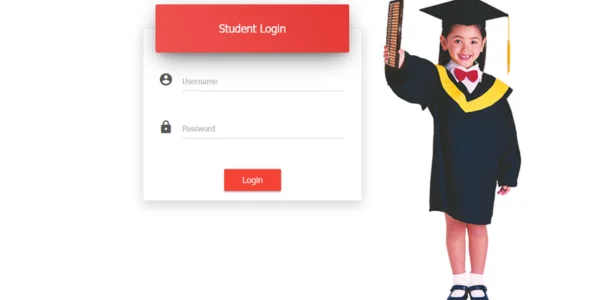Tired of using a lot of time on repetitive Excel? An Excel Certification Course that is good and will contribute to taking you to the next level, though there is one thing that needs to be utilized, and that is Power Query in Excel, a function that must be given as a start by all users of Excel.
You know how annoying it is to retrieve messy spreadsheets or mix data from two or more files. That is the pain that Power Query removes. It will save you time, eliminate mistakes, and make you a faster, smarter user of Excel. In this blog, we’ll explore why every Excel user should make Power Query a priority.
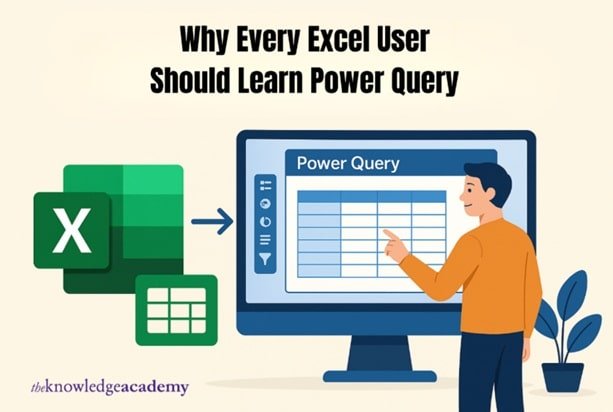
Table of Contents
- Reasons Learning Power Query in Excel Changes Everything
- Conclusion
Reasons Learning Power Query in Excel Changes Everything
Below are the key reasons learning Power Query in Excel can transform the way you work with data:
Power Query is the Time-Saver You’ve Been Missing
Have you ever spent hours deleting blank rows or fixing column formats? With Power Query in Excel, you can automate those tasks in just a few steps. No formulas. No complicated tricks. Just simple, reliable data cleanup.
Power Query helps you:
- Import data from multiple sources
- Clean and reshape it instantly
- Apply the same changes every time your data updates
It’s a tool built for users who want to get more done in less time.
You Don’t Need to Be an Expert to Use It
Many Excel users avoid advanced features because they seem too technical. That’s not the case with Power Query. It uses a clear, step-by-step process. You click through options and see the results immediately.
With Power Query in Excel, you can:
- Split data into columns
- Remove duplicates
- Merge data from different sheets
All of this happens in a user-friendly window, without changing your original data. It’s easy to learn and even easier to apply.
Power Query Makes You Job-Ready
More companies rely on data than ever before. That means they need professionals who can manage and prepare that data quickly. If you’re thinking about taking an Excel certification course, Power Query is one of the most valuable tools you can add to your toolkit.
It shows employers that you can:
- Handle large datasets
- Work more efficiently
- Create reports that update themselves
This is the kind of skill that makes you stand out in interviews and performance reviews
Say Goodbye to Manual Work
We’ve all done it. Copying and pasting data from one sheet to another. Sorting rows by hand. Removing extra space from text. These tasks waste time and are easy to mess up.
Power Query changes that by:
- Automating repetitive steps
- Keeping your data clean and updated
- Reducing the chance of manual errors
Once you set up a data process in Power Query, you can use it over and over again with just one click.
Master Complex Tasks Without Writing Code
Some data problems seem too complex to fix without advanced formulas or scripting. Power Query solves those problems with a simple interface that handles even advanced transformations.
You can:
- Group data by categories
- Create custom columns
- Pivot and unpivot tables
These are powerful actions that normally take multiple steps. With Power Query in Excel, they take just a few clicks and no coding knowledge at all.
Bring All Your Data Together in One Place
Power Query is more than a cleanup tool. It also lets you connect to a wide range of data sources. You don’t have to switch between platforms or deal with complicated imports.
With Power Query in Excel, you can connect to:
- Excel files
- CSV and text files
- Databases and web pages
This helps you build better reports with accurate, up-to-date information, all inside Excel.
Better Reports Start with Better Data
If you use PivotTables or charts, clean data is the key to success. Power Query gives you clean data before you even build the report.
When you use Power Query first, you get:
- Fewer errors in your PivotTables
- Faster report updates
- Easier dashboard creation
It’s the first step toward making Excel reports that look better and work better.
Conclusion
Excel Certification Course could help you to acquire the core knowledge of the fundamentals. However, that is what Power Query can do. It teaches you to think smarter, automatize your business and handle real business data without difficulties.
The Knowledge Academy is a reliable learning platform if you are serious about becoming a better Excel user. These courses also teach practical training on Power Query, and they demonstrate to you how to use it in practical situations. It is an impressive means of making a transition between the simple usage of Excel and practical data knowledge.