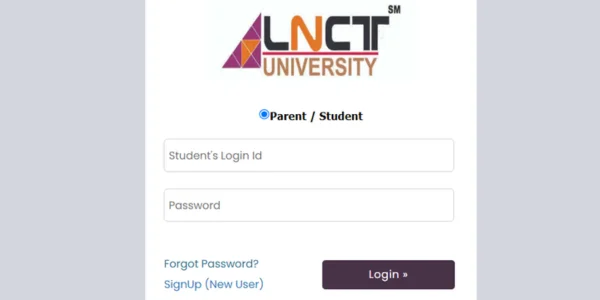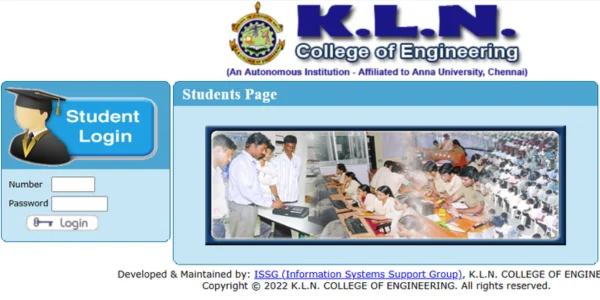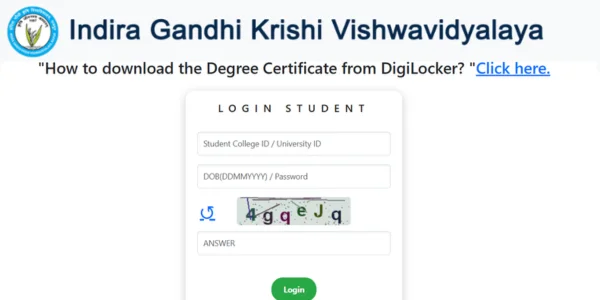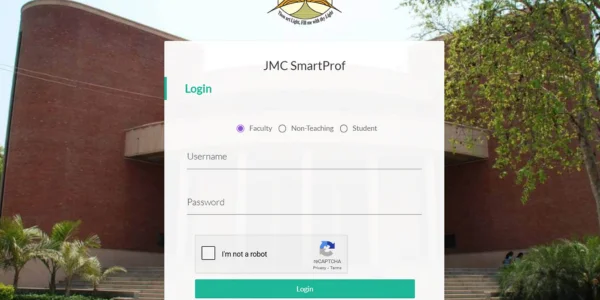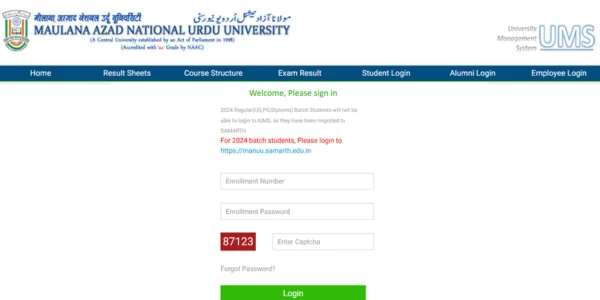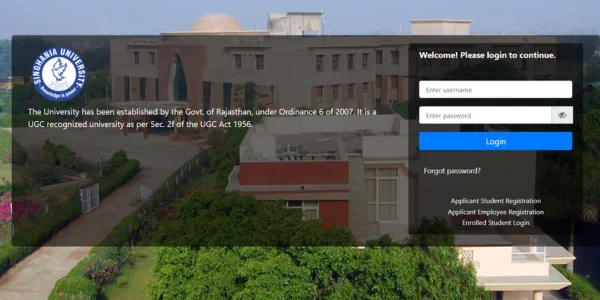Atma Ram Sanatan Dharma (ARSD) College, a prestigious institution under the University of Delhi, has embraced digital transformation to streamline academic and administrative processes. The ARSD Student Login portal serves as a centralized platform for students to access essential academic resources, manage personal information, and stay updated with college activities.
Accessing the ARSD Student Login Portal

To access the portal, students should navigate to the official login page at https://www.arsdcollege.in/Internet/index.aspx. Upon reaching the page, students are prompted to enter the following details:
-
Roll Number Type: Select either ‘Exam Rollno’ or ‘College Rollno’.
-
Roll Number: Enter the appropriate roll number based on the selection.
-
Name: Input your full name as registered with the college.
-
Date of Birth: Provide your date of birth in the format DD-MM-YYYY.
This secure login ensures that students can safely access their academic information.
Key Features of the ARSD Student Portal
The ARSD Student Login portal is designed to facilitate various academic and administrative tasks:
-
Academic Records: Students can access their academic performance records, including grades and transcripts.
-
Course Materials: The portal provides access to course materials, lecture notes, and other essential documents.
-
Time Table: View your class schedule and stay informed about any changes.
-
Attendance Records: Monitor your attendance percentage for each subject.
-
Fee Payment: Students can pay their term fees, examination fees, and other dues online, ensuring a smooth transaction process.
-
Mentor Details: Access information about your assigned faculty mentor for academic guidance.
Security and Best Practices
To maintain the integrity of personal and academic information, students are advised to adhere to the following security practices:
-
Confidentiality: Do not share login credentials with others.
-
Secure Access: Always log out after using the portal, especially on shared devices.
-
Password Management: Change passwords periodically and use strong, unique combinations.
-
Awareness: Be cautious of phishing attempts and ensure that you are accessing the official portal.
Troubleshooting and Support
In case of login issues or other technical difficulties, the portal provides options for password recovery and support:
-
Forgot Password: Use the ‘Forgot Password’ link on the login page to reset your password by providing necessary verification details.
-
Technical Support: For persistent issues, students can contact the college’s support team through the contact information provided on the official ARSD College website and we have shared the details here as well for you: Phone : +91 11 24113436, 24117508
E-mail : principal.arsdcollege@gmail.com, principal@arsd.du.ac.in
Conclusion
The ARSD Student Login portal is a vital tool that enhances the academic experience by providing easy access to essential resources and services. By familiarizing themselves with the portal’s features and adhering to recommended security practices, students can effectively manage their academic journey at Atma Ram Sanatan Dharma College.